


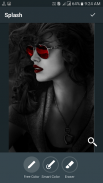
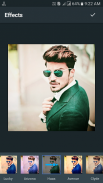


Photo Editor Quick

Mô tả của Photo Editor Quick
Use Quick Photo Editor App for making your photo awesome and surprise your friend showing your cool photos.
* Photo Editor is a simple and very powerful photo editing program app for you.
* Quick Photo Editor is a powerful photo editor with many amazing effects!
* A very comprehensive photo editor and pretty much everything you could ever want to do on your phone!
* There are so many effects, stickers and features to apply to your photos!
* Now use Photo Editor to edit photos on your mobile phone just like you would on a PC.
*Pic Collage Maker and Makeup and PIP Camera and Photo Grid and Layouts Filters for Instagram.
Features of Quick Photo Editor app:-
- The Most Advantage Quick Photo Editor App is that your photo look like real.
- One-tap auto enhance
- Gorgeous photo effects and frames
- Fun stickers
- Color balance
- Crop, rotate, and straighten your photo
- Adjust brightness, contrast, color temperature, and saturation
- Sharpen and blur
- Color temperature ("Warmth")
- Color Splash
- Focus (Tilt Shift)
- Draw and add text
- Create your own memes
- Share to social network
- User friendly navigation and interface
- No internet connection needed
- Using Quick Photo Editor you can make a stylish look of your photo.
How To Use:-
- Open Quick Photo Editor app.
- Choose fresh picture from gallery.
- Beautify your photo using Quick Photo Editor.
- Scale, rotate, and zoom image with your finger gesture.
- Tap effect icon to apply effect to your photo.
- Tap brightness icon to adjust brightness of your photo.
- Now select your sticker you want to paste on your photo.
- You can add many stickers on a single picture.
- You can remove,rotate and resize selected sticker.
- Tap text icon to write text on your picture.
- Change text color, size, and style to make it stylish.
- Select save icon to save your creative photo.
- Share your fresh photo using any social networking app like facebook,
whatsapp, instagram and many more.
::App can be used as ::
- Quick Photo Editor
- Photo Editor
- Photo Editor app
- Photo Editor pro
- Photo Editor 2018
- Photo Editor new version
*** If You Like Quick Photo Editor App then Share the App Else Tell Us for Improvement. ***
- Thank You





















